Knowledge Base
HELP! IP CAMERA’S IP ADDRESS CONSTANTLY CHANGES
When we use the IP camera system, we may find that the local IP address of connected IP camera constantly changes after a period of time. Therefore the NVR looses the video connection with the camera. This happens even when we disable the DHCP function on the camera.
If you also recently encounter this little problem, you can solve this by simply binding the IP address to MAC address of the camera on the router/switch. Therefore, the IP camera will has this static IP address all the time.
1. FIND THE IP ADDRESS AND MAC ADDRESS OF YOUR CAMERA.
You can easily find the IP address and MAC address of your camera on the computers with command prompt.
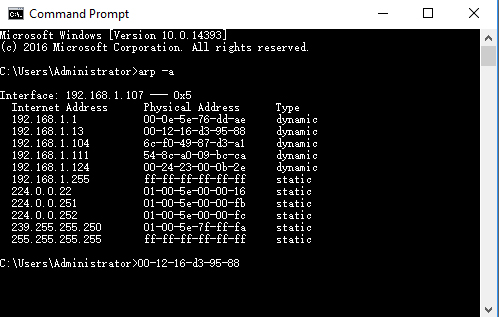
Running the CMD on your computer, then enter command: arp -a then press Enter, it will show the all the IP addresses and MAC addresses of network devices which are in the same local network.
2. BIND IP ADDRESS AND MAC ADDRESS
Firstly making sure you set the IP address to a static one and DHCP should be disabled. Then login your router/switch’s admin webpage.
For D-Link router, click IP & MAC Binding->Binding setting on the left page. Select Enable ARP Binding, and click Save. Click Bind All to bind the IP address and MAC address for all connected devices. Additionally, you can add IP address and MAC address manually
VIDEO ANALYTICS - TAMPER DETECTION LINE CROSSING LOITERING PEOPLE COUNTING
Smart video analytics or intelligent video analysis (IVA) is an advanced video content analysis technology can automatically analyzing video to detect and determine temporal and spatial events. Smart video analytics make video monitoring smarter, and it can not only reduce security operator’s engagement, but also improve productivity of your business. Today, smart video analytics become standard feature for professional network cameras. Some mature video analytics features including region entrace & exiting, tamper detection, line crossing, loitering, human detection, people counting, heat map.
HEAT MAP
Heap map gives you a virtual map to indicate the density of people within the set time range, the map is compromising different colors and the color level represents the crowed density, red means high density, blue means low density. Using heat map can track user behaviors, and shows what area customers do not care about. This is greatly helpful is improving the business by rearranging the goods.
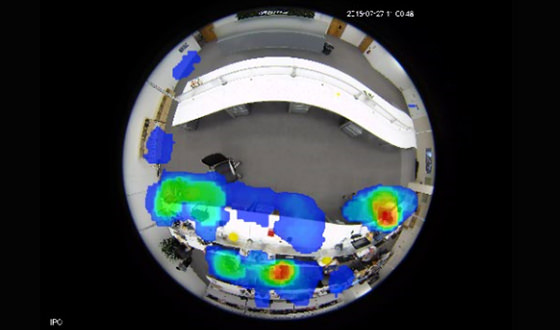
PEOPLE COUNTING
Using your mouse to draw a virtual line, the camera can count how many people enter or exit during the setting period. Users can set the detection virtual line, and set the detection schedule time, also set the threshold to trigger alarm, you can select what actions the camera should perform once an alarm occurs.
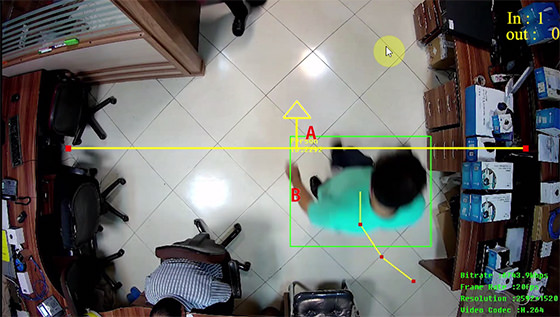
HUMAN DETECTION
Human detection is used for figuring out whether an object is a human or not. Once human detection is enabled, when there is an object appearing in the detecting area, an ID will show on the frame. If the object is a person, it will mark as “person”. When the Show Tracks is enabled, the tracks of the moving object will show on the screen.
LINE CROSSING
Line Crossing detection is designed to work in most indoor and outdoor environment. An event will be triggered every time when the camera detects objects crossing a defined virtual line. The line crossing feature is useful to perimeter monitoring and protecting applications.

Smart cameras allow to set up to four lines at a time. There are three direction modes to choose for triggering alarm. “A→B” means when there is any object crossing the line from the “A” side to the “B” side, the alarm will be triggered. “B→A” vice versa. “A ↔ B” means that the alarm will be triggered when objects cross line from either side.
LOITERING
When objects are loitering in a defined area for a specific period of time, it would trigger an alarm. After setting minimum loitering time from 3s to 300s, any objects loitering in the selected area over the minimum loitering time will trigger the alarm. Also loitering allows to set “Object Size”. Only the object bigger than the set size will trigger the alarm.
TAMPER DETECTION
Tamper Detection is used to detect possible tampering like the camera being unfocused, obstructed or moved. This functionality alerts security staff immediately when any above-mentioned actions occur.
REGION ENTRANCE/EXITING
Region entrance helps to protect a special area from potential threat of suspicious person’s or object’s entrance. An alarm will be triggered when objects enter the selected regions by enabling region entrance. Region exiting is to make sure that any person or object won’t exit the area that is being monitored. Any exit of people or objects will trigger an alarm.
IP CAMERAS: DIFFERENCE BETWEEN VBR AND CBR BITRATE CONTROLLING
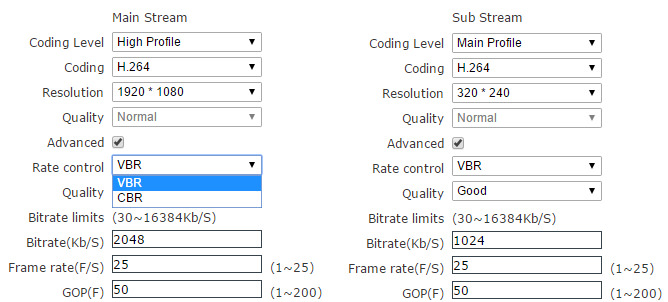
VBR vs CBR, which is better? Generally, VBR can retain the best image quality during video streaming, thus it’s better than CBR. However, if you want to transmit video stream over constrained network bandwidth or want to reduce the storage, you may opt for CBR. CBR is most commonly used for streaming video content using the Flash Media Server (RTMP). Lastly, VBR is the default method for bitrate controlling of the IP cameras
HOW TO MAINTAIN YOUR VIDEO CAMERA SYSTEM?
Video camera systems become the essential electronics as part of your home appliances, more and more people concerns how to maintain the video surveillance system, therefore can not only let you achieve the desired video surveillance result, also may extend the lifespan of your system. Leo is the security expert, he repents us the 15 practical tips for maintaining the video camera systems. Following these tips can avoid your system to become very expensive yet ineffective CCTV system.
1# CLEAN YOUR CAMERA’S LENS
Accumulated dirt or dust on your camera lens will result in blur image or the camera will have a difficult time seeing the monitored area, and your image quality will suffer. Using the dry rag cloth to clean the camera’s body, then using a compressed air to blow the lens and remove all loose debris before using microfiber cloth to remove dust and dirt on camera’s lens. A microfiber cloth is made specifically for cleaning the glass surface on camera lenses, it can avoid making scratches on lens.
2# CHECK FOR WIRING
Check out all connectors for signs of corrosion. If you found any corroded one, replace it immediately since it can cause the rest of the equipment to short out. Check the quality of the wiring cables, making sure the core wires are not corroded. Corroded cable will degrade your image quality for CCTV system, meanwhile result in unstable video transmission.
3# CLEAN YOUR NVR/DVR
The recorder may accumulate a layer of dust over time, and this must be wiped of regularly to prevent it from affecting the recorder’s performance. Using a dry microfiber cloth to wipe your NVR or blower to dust the crevices.
4# EMPTYING THE HDDS
Every NVR/DVR needs to install at least one hard drive to record the video data, but even as big as 2 Terabyte will only store about 2 weeks of HD video from a single camera. Although the recorder can automatically re-write the old data when the HDD is full. You may periodically backup and delete the video one the HDD fills up.
5# CHECK CAMERA’S HOUSING
No matter it’s indoor or outdoor installation, we recommend users to use the waterproof cameras. The camera’s enclosures should remain water proof and you can check this by opening your security camera’s housing to check for signs of water, dirt and condensation. This way, you will know whether the enclosures are still protecting the cameras from rain and dust.

6# CHECK THE POWER SOURCE
Using uninterrupted power supply (UPS), instead of regular power supply, this way, the system can still work even it encounters power outage unexpectedly, Periodically check your UPS status to ensure the battery is fully charged and don’t show any warning lights. For professional users, you even can use a voltmeter to verify that your security cameras are receiving their recommend power requirements. Otherwise, the camera may fail soon and it’s always cheaper to replace the power supply than buy a new security camera.
7# REGULARLY REVIEW CAMERA POSITION SET UPS
This should be done to ensure optimum location and camera focus. Add or even relocate the camera if the circumstances change.
8# POST 24/7 VIDEO SURVEILLANCE WARNING SIGNAGE
Making a small investment in professional signage can help mitigate risks by confirming that you are in fact using video surveillance around your premises. Visible signage is the first lie of deterrence and helps enforce your property boundaries.
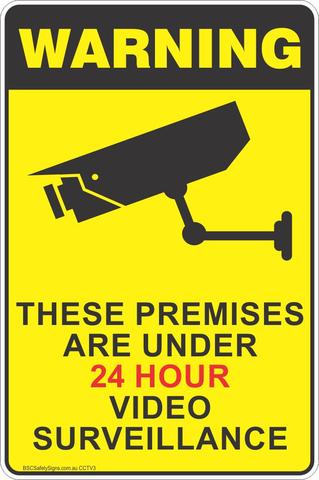
9# VERIFY THE RECORDING FUNCTION AT LEAST ONCE PER WEEK
Have a reminder to check on the camera system recording ability each week. It’s always important to find if there is something wrong with the system before a major security incident actually occurs, only for you to find that you have useable footage of the incident.
10# CHECK THE LIGHTING
Ensuring that all the important areas have sufficient lighting to illuminate suspects for easy identification. You may include an extra camera to capture fill the frame images of potential suspects as they move about your home in addition to the ones that cover the whole scene.
11# SET THE CORRECT DATE AND TIME
Ensure the system displays correct date and time, brief power outage or network disruption may make it necessary for the time and date to be set.
12# TRIM THE LANDSCAPING
Check all your outdoors camera view to make sure that all provide a clear view. Keep bushes, vines, trees and other plants near the cameras trimmed to prevent them from obstructing the camera.
What is Face Recognition Technology?
Face recognition is a stand-alone application that is rarely used as a modular technology. It is increasingly being applied to people’s lives. So what is face recognition technology?
Face recognition is a biometric recognition technology based on human facial feature information for identification. A series of related techniques for capturing a face or a video stream with a camera or a security camera, automatically detecting and tracking face in the image, and performing face recognition on the detected face, usually called portrait recognition and face recognition.
The Face Recognition System mainly includes four components: Face Image Acquisition and Detection, Face Image Preprocessing, Face Image Feature Extraction, and Matching and Recognition.
Face Image Acquisition and Detection:
Face image acquisition: Different face images can be captured by the camera, such as static images, moving images, different positions, different expressions, etc. can be collected by the cctv camera. When the user is within the shooting range of the collection device, the acquisition device automatically searches for and captures the user’s face image.
Face Detection: Face detection is mainly used for pre-processing of face recognition, and the position and size of the face are accurately calibrated in the image.The mode features contained in the face image are very rich, such as histogram features, color features, template features, structural features and so on. Face detection is to screen out useful information and use these features to achieve face detection.
Face Image Preprocessing:
Face image preprocessing is based on the result of face detection, processing the image and ultimately serving the process of feature extraction. The original image acquired by the system is often not directly used due to various conditions and random interference. It must be pre-processed with grayscale correction and noise filtering in the early stage of image processing.
Search Face by Face
Face Image Feature Extraction:
Face image feature extraction: The features that can be used by the face recognition system are generally divided into visual features, pixel statistical features, face image transform coefficient features, face image algebra features, and the like. Face feature extraction is performed on certain features of the face. Face feature extraction, also known as face representation, is a process of character modeling a face.
Face Image Matching and Recognition:
Face image matching and recognition: The feature data of the extracted face image is searched and matched with the feature template stored in the database. By setting a threshold, when the similarity exceeds the threshold, the result of the matching is output.
Face recognition is to compare the face features to be recognized with the obtained face feature templates, and judge the identity information of the faces according to the degree of similarity.
This process is divided into two categories: one is confirmation, which is a one-to-one image comparison process, and the other is recognition, which is a one-to-many image matching process.
At present, due to the rapid and comprehensive popularity of video surveillance, it takes too much manpower and resources to quickly and accurately find a person from a large number of surveillance video images in a short period of time. Numerous video surveillance applications urgently need a fast identification technology in a long-distance, user-incompatible state, so face recognition technology and face recognition camera emerges as the times require. Using fast face detection, face tracking and face grabbing technology, you can quickly find faces from video surveillance and compare them with the database to quickly identify them and greatly improve the monitoring effect. It has been widely used in government, military, public security systems, public security, and personal information security.
How to avoid security monitoring angle?
On the basis of the widely application of surveillance cameras and the installation of security monitoring equipment, why are there frequent incidents of theft in life. It was known that it was because the monitoring had a dead angle after the investigation. The thief deliberately avoided the surveillance area and entered the surveillance blind zone for theft. But the Cctv Camera did not monitor the theft. So when people face a variety of complex environments and the monitoring device has a dead angle, is there any way to avoid risks?
Security Surveillance:
The general security camera type includes a network ip camera and PTZ IP camera. The back end is generally equipped with a HD NVR as a video storage management device, and an analog HD camera has a DVR configured at its back end.
Security camera are typically equipped with fixed lens, varifocal lens, and motorized zoom lens IP camera. At present, the market is mainly divided into bullet cameras, dome cameras and 360-degree panoramic high-speed cameras. Among them, the bullet camera is more common, suitable for indoor and outdoor video surveillance; the dome camera is generally used indoors and the volume is small; the 360 degree panoramic security dome camera is generally suitable for large outdoor environments, such as streets, squares and stations. Wall mounting or ceiling mounting is available depending on the installation environment or monitoring requirements.

Surveillance Camera Installation Method:
1. In the case of strong electromagnetic interference, the surveillance camera installation should be insulated from the ground.
2.Under the condition of meeting the requirements of the monitoring target field of view, the first consideration is the installation location, in order to enable the camera to avoid interference from the surrounding environment, to achieve a better video capture and survival effect. When installing indoors, we should ensure that the height of the equipment is not less than 2.5 meters, and in the outdoor environment, we should also place the monitoring equipment at a height of more than 3 meters from the ground. Make sure the camera is not maliciously damaged.
3. Regarding the installation of the elevator security camera, the first thing to consider is the interference problem, followed by the wiring problem, and the third need to consider the power supply. From our daily experience, the camera in the elevator car should generally be installed diagonally on the upper left or upper right of the elevator car door. The lens is generally fixed lens 2.8mm, and can effectively monitor the facial features of the occupants in the elevator car.
4, surveillance camera and its supporting devices, such as lens, camera shields, brackets, wipers, etc., the installation should be firm, the operation should be flexible, should pay attention to anti-destruction, the camera installation should be coordinated with the surrounding environment.
5. The camera signal cable and power cable should be introduced separately. The exposed part of the cable is protected by a hose and does not affect the rotation of the tripod head.
How to build up the security camera system?
With the rapid development of the intelligent industry in recent years, the rapid application of security monitoring systems in banks, transportation, community, public security, and even home, people have become more and more aware of the importance of security cameras, but in the face of various types And security cameras with different technical features, how do we choose the suitable security camera from the aspects of shape, lens, resolution, storage mode, connection mode, power supply mode, video coding and so on.
- Shape
There are many types of CCTV camera, usually in the shape of a security bullet camera, dome cctv camera, PTZ Camera and Panoramic Camera etc., and also in the shape of a robot camera, plug camera, bulb camera and so on.
- Lens and Zoom
The lens of Cctv camera , generally has fixed lens 2.8mm/4mm/6mm/8mm/12mm and varifocal lens and motorized lens camera. Each product line can choose the lens focal length to meet the shooting needs of indoor and outdoor environments. such as 4x zoom, 10x zoom, 20x zoom and 30x optional zoom.
In general, the shorter the focal length, the larger the range of angles seen, but the shorter the monitoring distance.For example, the 2.8mm focal length is suitable for narrow environments such as elevators and corridors, and more spacious places such as parking lots, factory workshops, and courtyards should use 6mm lens or more.
- Resolution
Buy a surveillance camera, Should we choose the suitable resolution for the camera?
We know that the larger the resolution of the camera and the higher the pixel, the clearer the image will be. Ordinary home indoor surveillance cameras choose 1MP, 1,3MP and 2MP Full HD camera, resolution 720P, 960P or 1080P surveillance cameras, which can basically meet our monitoring needs.
If you are using outdoor or large security projects, such as streets, train stations, plazas, stadiums and other outdoor large-scale scene monitoring, we recommend using 4mp, 5mp or 8mp 4K ultra hd camera. However, the higher pixel of the camera , the larger the memory space is occupied, and under the same conditions, the storage time becomes shorter. Therefore, when considering the definition, we also have to consider the problem of storage time.
- Storage Method
When installing a camera, people are generally worried about the problem of video storage. After all, the stored video is gone, and it loses the role of the camera to restore the truth. There are three ways to monitor storage, one is network hard disk storage, 1. local storage, 2. SD card storage, 3. cloud storage.
Network hard disk storage: It is suitable for indoor indoor outdoor network monitoring equipment, which requires long-term video recording. Such as IP Camera, HD NVR, WIFI NVR Kits, POE CCTV Kits.
Local storage: Power-on plug-in, such as TD memory card, will automatically record, without any settings and support for network disconnection. However, this is an automatic loop recording, which automatically overwrites the early recording after the TF is stored. Suitable for indoor or outdoor smart cameras such as WiFi PTZ Camera, WIFI Solar Camera
Cloud storage: Don’t worry about surveillance cameras, hard disks or TF cards are damaged, you can access cloud video data at any time. With the development of the Internet, cloud storage is undoubtedly the mainstream direction of future storage methods. At present, many WiFi smart cameras support cloud storage in addition to local storage.
- Connection Method
With the development of the times technology, from analog cameras to IP network cameras, the networking method is constantly changing, and IP network monitoring should be the development direction of future network monitoring.
Nowadays, many security cameras are network surveillance. The network connection methods of these cameras are also divided into three types: 1 network cable connection; 2 wireless connection; 3 AP hotspot connection; all three methods have their own advantages and disadvantages, which can be selected according to actual conditions, such as with a network cable connection, the network is stable, but the wiring may be inconvenient; wireless transmission, installation is convenient, but the wifi network is prone to instability; AP hotspots need to be used in the LAN, there are distance restrictions. However, considering the user’s needs and experience, many CCTV cameras on the market support more than two types of network connections.
- Power Supply
Security monitoring equipment power supply can be divided into three types: independent power supply, centralized power supply or POE power supply, but this is for large engineering, each power supply has its advantages and disadvantages.
For example, independent power supply maintenance is easy, anti-interference is good, but construction is troublesome. Centralized power supply maintenance is simple, low energy consumption, but the anti-interference is poor, and the monitoring system is prone to paralysis. POE power supply, No need external power, but mainly in the network cable and distance limit, the equipment cost is high.
- Video Coding
What is video coding?
The video encoding method refers to a method of converting a video format file into another video format file by using a specific compression technique. The main role is to compress and process redundant data, compress file size, reduce bandwidth, and reduce storage space.
With the rapid development of technologies such as ultra-high definition technology and cloud storage, new requirements and new challenges are put forward for the transmission and storage of massive video data. Compared to traditional H.264, H.265, and even H.265+ video coding methods are beginning to appear and are beginning to be used in security surveillance, such as face recognition camera. The video compression efficiency is improved, and the bandwidth and storage cost are greatly reduced, which has a positive effect on the popularization of high-definition network video surveillance.
NEW H.265 IP Camera & NVR

H.265 High Efficiency Video Coding:
It is a known fact that streaming video is by far the biggest bandwidth consumer on the network. As a results, in many networks and in many case it suffers from latency, lost frames and other undesired side-effects.
Over the years H.264 has become the dominating compression standard for IP cameras and recording devices. Today it accounts for 80% of all network cameras and in fact it was the main factor that helped the market upgrade the outdated analog solution to 1, 2 and even 3MP and boost the overall sales of network cameras.
Challenges for streaming video kept coming: High resolution MP cameras such as the latest 4K cameras demanded much more bandwidth while also creating the challenge of streaming video efficiently to mobile devices. It was getting clear that H.264 became obsolete.
Understanding that video compression is the key for the entire industry to extend resolution level towards 4K-H.265 compressing was developed and performs a big step towards this target.
H.265 Main advantaged:
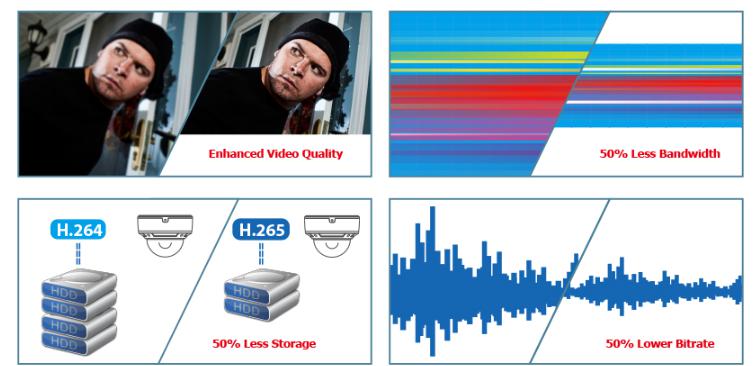
About ONVIF Protocol

Onvif BBS LOGO.In May 2008, Axis by the joint Bosch and SONY announced three parties will work together to form a Open Network video product standard international Network Interface development BBS, named ONVIF (Open Network Video Interface Forum), And with the principle of openness, open to establish open standard of the industry.
ONVIF standard for network video equipment to exchange information between the general agreement definition, including real-time video search and the device, audio, yuan data and control information, etc. Network video products which can provide a variety of possibility, that end users, integrators, consultants and manufacturers can easily benefit from it, and get high price, more flexible solutions of market expansion, the opportunity and lower risk.
According to information, there is a part of the enterprise and telecommunications operator has made the related industry standard, there are also some enterprise alliance put forward some of the interconnected enterprise standard. ONVIF is facing the global, the starting point is to make a completely open standards. The standard’s main goal is to promote different network video equipment brand the integration, help manufacturers, software developer, and independent software vendors to ensure that the products are interconnected interoperability, very suitable for an enterprise market.
From ONVIF website can understand, from the end of last year has formally opened to recruit members. At the same time to adapt to the different level of participation, ONVIF also provide different grades of membership, can choose senior and intermediate or user membership level. BBS now accept nearly 40 members of the house. Among them, the senior members have 12 home, in addition to three launched the company, panasonic, samsung, cisco, Siemens, TI, and other famous brand among them is also senior member of ONVIF BBS.
Implement standard of the process is also an important means of purify market, help to integrate security market resources, and reduce a lot of repetitions of the development of labor, and meaningless human, material and time consumption, improve the reliability of the product. Greater interchange and compatibility of collective upgrade to industry, eventually give consumers greater benefits. Believe in the open standard platform will be unified greatly promote the healthy development of the security monitoring industry.
ONVIF are dedicated to global open interface standards to the promotion of Internet video in the application of the security market, the interface standards will ensure that different manufacturer production network video product has interoperability. In November 2008, BBS officially released the first edition ONVIF codes–ONVIF core standard 1.0. As video monitoring network application, the industrial chain of division of labor will more and more fine. Some manufacturer specialized in cameras, some manufacturer specialized in DVS, some manufacturers may be specially do platform, and so on, and then through the integration of integration, to provide the final customer. The industry cooperation pattern, have an urgent need industry provide more and more standardized interfaces platform.
Basic Knowledge about CCTV
1.3DDNR: 3-D Digital noise reduction. For processing the video so there is less noise (noise are something like those colorful static, snowy things on the video, can be from any electrical interference.
2. Auto Iris: The Auto Iris Lens is a type of lens that can be electronically controlled. This type of lens allows maintaining the lighting level. It is applicable where the light condition varies continuously. Auto iris lens allows the camera to adjust to get the best picture in the given lighting conditions. There are two types of Auto iris lenses, Fixed Auto Iris lenses and Varifocal Auto Iris lens. Auto iris lenses are best lens to use in any application as they are flexible and can adjust to changing light levels. Auto iris lenses are used to produce consistent video signals from cameras that view scenes in any varying light levels. Auto iris lenses combines an electronically controlled iris, which allows the lens to maintain one light level making them ideal for outdoor users any other applications.
3. Baud Rate: The baud rate is associated with many mathematical formulas. Its units are either symbols per second or pulses per second. Baud can be determined by using the following formula: Baud =(Gross Bit Rate /Number of Bits per Symbol). This can be used to translate baud into a bit rate using the following formula: Bit Rate =(Bits per Symbol * Symbol Rate). Baud can be abbreviated using the short eneddform “Bd” when being used for technical purposes. Setting for PTZ, Baud rate/Camera address/Protocol on camera must be the same as on the DVR in order to make the PTZ from the DVR.
4.Cables
VGA: Video Graphics Array (VGA) refers specifically to the display hardware first introduced with the IBM PS/2 line of computers in 1987.
BNC: The BNC connector (Bayonet Neill–Concelman) is miniatures quick connect or
disconnect RF connector used for coaxial cable. It features two bayonet lugs on the female connector; mating is achieved with only a quarter turn of the coupling nut. BNC are ideally suited for cable termination for miniature-to-subminiature coaxial cable.
HDMI: High-Definition Multimedia Interface is a compact audio/video interface for transferring uncompressed digital video data and compressed/uncompressed digital audio data from an HDMI-compliant device (“the source device”) to a compatible digital audio device, computer monitor, video projector, or digital television. HDMI is a digital replacement for existing analog video standards. HDMI support 1080P.
5. CCD:Charger-coupled-device also refers to the camera’s image sensor.
6. CMS: Central Management system, the software on the CD that ships with our DVR is this program, allowing multiple DVR and up to 1000 cameras to be view at the same time.
7. CMOS: Complementary metal-Oxide-semiconductor refers to the camera’s image sensor technology. (cheaper to manufacture, also smaller, uses less power and a newer technology)
8.CS Mount( Sea wolf box camera): refers to the mounting style of the lens, the way the lens screw into the box camera.
9.DVR: A digital video recorder (DVR), sometimes referred to by the merchandising term personal video recorder (PVR), is a consumer electronics device or application software that records video in a digital format to a disk drive, USB flash drive, SD memory card or other local or networked mass storage device. The term includes set-top boxes (STB)with direct to disk recording facility, portable media players (PMP) with recording, recorders (PMR) as camcorders that record onto Secure Digital memory cards and software for personal computers which enables video capture and playback to and from a hard disk drive. A television set with built-in digital video-recording facilities was introduced by LG in 2007, followed by other manufacturers.
10. Dual stream: Master stream and Sub stream. Master stream: same FPS and resolution at live view and DVR (ex: D1 at 30 fps), required more bandwidth. Sub stream: lower the FPS and resolution of the live video (ex: D1 at 30 fps at the DVR will become CIF at 7fps in internet explorer, can be change inside setting, and required more bandwidth). Sub stream is good for networks with slow upload speeds, all the cameras are on sun stream by default when you access it remotely.
11.Digital Zoom: Digital zoom on the other hand is not a true form of a zoom function. The image itself doesn’t actually come any closer as the optics in the camera stays the same. The way the digital zoom works is much the same way as it does on your PC at home. The idea behind digital zoom is that it takes a portion of the image and expands that image to the full size of the picture. What happens here is that the section of image that you are looking at becomes bigger, not closer. The image does look closer because it has been expanded however all that has happened is that the image quality has been reduced because it has been expanded with no new data for the image. There is nothing digital zoom can do that you can’t do on any standard art package at home. You may as well take the picture like you would a normal camera and then alter the zoom to exactly the way you want it at home. It will be no better or worse doing it this way that it would using a digital zoom function.
12. Dual core: refers to the processor in the motherboard of the DVR, will be able to format hard drive faster, and boot up faster, same as old DVR, but faster.
13. DVD RW: DVD burner for the DVR.
14.E-Map: One of the function of CMS, able to take a picture (ex: a floor plan)click and drag connected cameras to specific spots on the picture (ex: Drag the front door camera to the front door spot on the floor plan) and double clicking the camera icon will pop up a live view of the camera.
15.FPS: Frame rate (also known as frame frequency) is the frequency (rate) at which an imaging device produces unique consecutive images called frames. The term applies equally well to film and video cameras, computer graphics, and motion capture systems. Frame rate is most often expressed in frames per second (FPS) and is also expressed in progressive scan monitors as hertz (Hz). 30 FPS is real time.
16. Fisheye camera: A fisheye lens is an ultra-wide-angle lens that produces strong visual distortion intended to create a wide panoramic or hemispherical image.[1][2] Fisheye lenses achieve extremely wide angles of view by forgoing producing images with straight lines of perspective (rectilinear images), opting instead for a special mapping (for example: equisolid angle), which gives images a characteristic convex non-rectilinear appearance. In simple, fisheye camera can have a really wide angle view.
17.GB/TB: refer to the hard drive size. Gigabyte/ Terabyte, 1000GB=1TB.
18. HD: High Definition 720 P ( 1.3Megapixel, 1280×1024)
Full HD: Full High Definition 1080 P (2.1 Megapixel, 1920×1080)
19.DSP: Digital Signal Processing, a technique by which video quality can be improved by adjusting parameters of the video signal.
20. HD-SDI: Serial digital interface (SDI) is a family of video interfaces standardized by SMPTE (The Society of Motion Picture and Television Engineers). For example, ITU-R BT.656 and SMPTE 259M define digital video interfaces used for broadcast-grade video.A related standard, known as high-definition serial digital interface (HD-SDI), is standardized in SMPTE 292M; this provides a nominal data rate of 1.485 Gbit/s.
22.IP camera: An Internet protocol camera, or IP camera, is a type of digital video camera commonly employed for surveillance, and which unlike analog closed circuit television (CCTV) cameras can send and receive data via a computer network and the Internet. Although most cameras that do this are webcams,the term “IP camera” or “netcam” is usually applied only to those used for surveillance. can be hooked into a router with a PoE switch, can be uses with a NVR or just by itself.
23.IR cutter : Infrared cut-off filters, sometimes called IR filters or heat-absorbing filters, are designed to reflect or block mid-infrared wavelengths while passing visible light. They are often used in devices with bright incandescent lightbulbs (such as slide and overhead projectors) to prevent unwanted heating. There are also filters which are used in solid state (CCD or CMOS)video cameras to block IR due to the high sensitivity of many camera sensors to near-infrared light. These filters typically have a blue hue to them as they also sometimes block some of the light from the longer red wavelengths. In simple, an IR cut filter is an extra filter inside the camera that moves behind the camera lens when it have low light source. A camera with an IR cut filter will produce very high quality images in low light condition.
24. Lux Rating: A LUX, abbreviated lx, is the International System of Units (SI) measure of the intensity of light. It can be thought of as the strength of light as determined by the human eye. A LUX is based on another unit of light measurement called a lumen, which is based on yet another unit called a candela. In the United States, the non-SI unit to measure light intensity is the footcandle. One foot candle is approximately equal to 10.8LUX. In order to put things in perspective, here some are some setting examples with their equivalent LUX rating:
• A quarter moon-lit night produces about .01 LUX• A full moon on a clear night produces about 0.27 LUX• A full moon on a clear night near the equator produces about 1 LUX• An average family room produces about 50 LUX• An overcast, dark day produces about 100 LUX• Typical office lighting ranges from about 300 to 500 LUX• Direct sunlight can range from about 30,000 to 130,000 LUX
The LUX rating of a security camera is based on several factors, three of which are the lens,sensor chip, and “F stop.” The lower the LUX rating of a security camera the less light is needed for the camera to produce a usable picture (video).
25. Manual Iris: The Manual Iris lens is the simplest type of iris control lens with manual adjustment to set the iris opening in a fixed position. These are generally used for fixed lighting applications or where the camera to be used is readily accessible. The lens is outfitted with a ring on the body that can be turned to alter the aperture directly. There are two types of Manual iris lenses, Fixed Manual Iris lenses and Varifocal Manual Iris lens.The Manual Iris lens is convenient to use where it is not necessary to adjust the lens continuously for correct picture brightness. These types of lens are used with constant light. It is applicable in shopping centers, schools,libraries, and offices. The lens can be turned to alter the aperture directly with the help of a ring which is present on the body.
26. NVR: network Video Recorder
27.Night wolf: Marketing term of image sensor by Pixim for their IR at night or lowlight area.
28.Optical Zoom: Optical zoom is what I like to call true zoom. This function of a camera uses the lens within the camera to draw the image closer. Using the optics of the camera the image is bought forward much the same way as binoculars and other such instruments. When using optical zoom quality remains the same and the full resolution of the camera can be used on the zoomed image.Different levels of optical zoom can be achieved by changing the distances between the lenses. The motion of the front lens moving outwards on a camera is the lens achieving a greater level of zoom. The rating of optical zoom on a camera is measured like 2x 4x 8x etc. bringing the image 2x 4x and 8x closer respectively. The best cameras have a high level of optical zoom.
29.OSD: On screen menu.
30. PoE : Power over Ethernet
31. PTZ: Pan,Tilt, Zoom, you can move the camera left and right, up and down and zoom in and zoom out.
32.Pixelplus: marketing term for CMOS sensors by Pixelplus company
34. RS485: EIA-485, also known as TIA/EIA-485 or RS-485,is a standard defining the electrical characteristics of drivers and receivers for use in balanced digital multipoint systems. The standard is published by the Telecommunications/Electronic Industries Alliance (TIA/EIA). Digital communications networks implementing the EIA-485 standard can be used effectively over long distances and in electrically noisy environments. Multiple receivers may be connected to such a network in a linear, multi-drop configuration. These characteristics make such networks useful in industrial environments and similar applications. Communication between DVR and PTZ/zoom cameras, A/B= positive/ negative. Y/Z=positive/negative. Positive wires of camera connects to positive port of DVR, negative wires of camera connects to negative port of DVR. RS stands for “Recommended Standard”
35.Sens-up: Sens-up in theory make a camera more sensitive to light so it can produce images even in low lux (low light) conditions. Sens-up tries to eliminate the need for IR cameras which uses IR LED’s or invisible light to providing images in low lux or in the pitch dark.
36.Smart IR: Automatically adjust the infrared light required in a scene as the subject moves closer or further from the camera, resulting in a clear image that is not washed out or too dark. Farther away= more IR light. Closer= less IR light.
37. SATA HDD:SATA refers to the connection between the motherboard and the hard drive. HDD refers to hard drive that installed on the DVR.
38. Spot out:Port for connecting the DVR to a regular TV, will then feed a video which will rotate to the next channel after a time. Useful for making sure customers know that they are being watched.
39.Seawolf: Marketing tern of image sensor by Pixim, mostly about the WDR.
40.Sony Effio-P: Sony’s brand of image processor and WDR.
41.Starlight: technology that is much more sensitive and better in low-light setting than traditional IR.
42. TVL:Television lines (TVL) is a specification of an analog camera’s or monitors’ horizontal resolution power.It is alternatively known as Lines of Horizontal Resolution (LoHR), aka linesof resolution . The TVL is one of the most important resolution measures in a video system. The TVL can be measured with the standard EIA-1956resolution chart.
